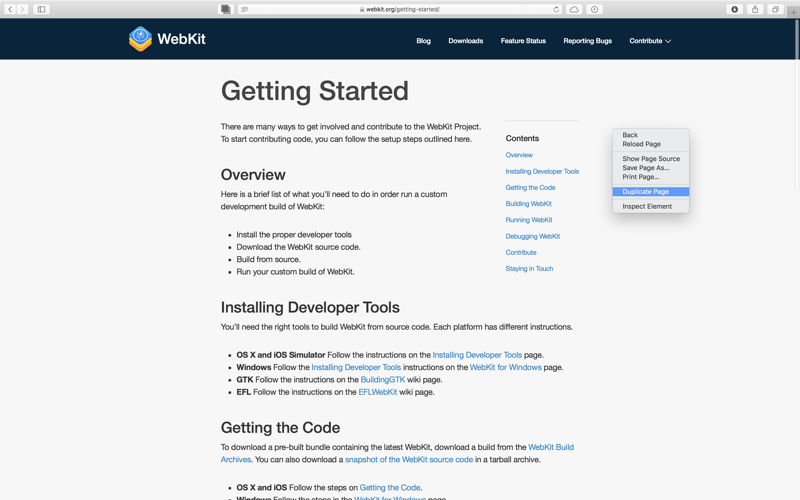send link to app
DuplicateTab provides two convenient ways to duplicate a tab in Safari:
- Right-click dropdown option
- Toolbar item
Both can be enabled/disabled:
- right-click dropdown option - in app preference
- toolbar item - in safari "Customize Toolbar"
Other feature(s):
- Choose to activate new tab or not
- Duplicate tabs counter
To enable extension:
1. Open Safari -> Preference... -> Extensions
2. Check Duplicate!
To customize toolbar item:
1. Right-click on Safari toolbar
2. Click on "Customize Toolbar..."
3. Drag "Duplicate Tab" to any place you want into toolbar.